ENWRA 2015 Reconnaissance AEM - Report Volume 2
Documents
Links
Datasets
You can download the free version of Google Earth Pro by clicking here. If you are interested in viewing the AEM datasets in Google Earth format please follow these download instructions:
STEP 1: Please create a folder on the C drive of your computer entitled "ENWRA_2015" and create two subfolders entitled "KMZ" and "Profiles"
STEP 2: Please download the Google Earth and Microsoft Word file below. Save the Spring 2015 Flights .kmz files into the corresponding "KMZ" subfolder you created in "ENWRA_2015" on your C drive. Save the Microsoft Word Legend file into the corresponding "ENWRA_2015" main folder.
Spring 2015 Flights (KMZ, 1.0 MB) - repaired April 2019
Spring 2015 Legend (DOCX, 1.6 MB)
STEP 3: Do the same for the PNG images provided below that you would be interested in (please refer to the flight line locations here) but put them in the corresponding "Profiles" folders of "ENWRA_2015" on your C drive. All files must be unzipped in order to work in Google Earth.
ENWRA_2015_all_images (84 PNGs, 179 MB)
STEP 4: In Google Earth, click "Tools", then "Options".
STEP 5: In the Google Earth Options box, click the "General" tab.
STEP 6: Under "Placemark balloons", make sure the box is checked to allow access to local files and personal data.
STEP 7: Under "Display", make sure the box is checked to show web results in external browser.
STEP 8: The .kmz files within the folder named "KMZ" can now be opened and viewed in Google Earth.
STEP 9: It is important to not alter the file structure or names of anything in the "ENWRA_2015" folder.
Google Earth Tips and Tricks: Grab the map with your cursor and hold down the "u" key on your keyboard to view the earth looking straight down instead of at an angle. Do the same and hit the "n" key to orient the map north as up. Google Earth Pro (link above) is free and you can hit the file menu, then hit open, and then select all data import formats from the dropdown and open an ESRI shapefile or many other GIS file types in Google Earth directly from a saved location on your computer.
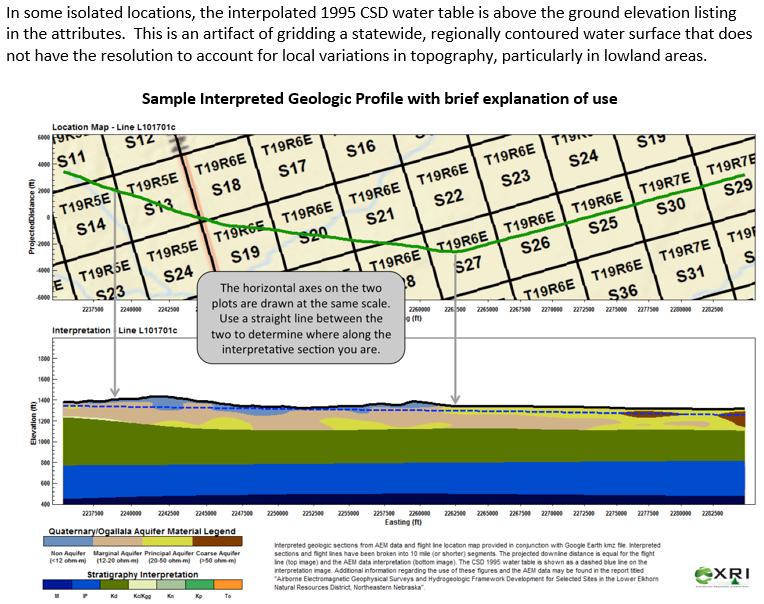
Geodatabase File Datasets:
South Geodatabase (ZIPPED .gdb file, 6.5 MB)